I installed the latest available nVidia drivers for my 4090 as I kept having weird stuttering when playing Black Ops 6 via Battle.net. The latest driver seems to have made gameplay a lot smoother.
My attempt to fix a Synology 1817+ that encountered the blinking blue power light of death after a power outage
The Synology was in use in an office environment for many years. After a power outage that lead to an abrupt shut down, the Synology 1817+ no longer turns on… well, I should say it intermittently no longer turns on.
Supposedly this model is immune or already has a fix from the factory for the C2000 Intel Atom bug.
I have not tried installing a 100 ohm resistor (I will be later today when it comes in from the mail).
Here’s what I have done.
- Replacing the CMOS battery with a brand new 2032 coin battery.
- I recreated the BIOS file using AI, as well as manually.
- I dumped a Synology 1815+ BIOS to compare what it looked like vs. the 1817+.
- Reflashed the BIOS chip using a chip reader/programmer
- Tried using a USB DOM from a Synology 415+ with the contents of the Synology 1817+ USB DOM cloned to the 415+ USB DOM.
- I’ve soldered a USB A connector to the Synology 1817+ USB DOM and read its contents and created an image of the contents to my computer.
I randomly got terminal access after almost giving up and putting everything back together. I plugged in the Synology 1817+ USB DOM and saw my USB to serial TTL cable receive light start flashing, I looked up at the console in Putty and saw it booting. This gave me hope. When this happened, I put it aside for a day thinking I’d won!
I went back to try and get it onto the network to see if I could reinstall DSM. I noticed that it would not come up on the network. I saw no tx/rx lights on the NIC or the switch.
I then tried to see if I could reflash the BIOS using a thumb drive plugged into the back of the Synology 1817+ – I could not input into the console. I finally, after reseating the cables that were going from the console cable to the Synology 1817+ motherboard, could type into the console.
I tried some instructions that I found on the forum Doozan, but kept getting an error when I tried to use the ./updater -b . command. First it would not finish, and then after a reboot, it would say that the file size was wrong.
I eventually stopped being able to type into the console, and it froze up completely. After doing a hard reboot, it stopped giving me console and fully booting.
I removed the USB DOM to inspect it under a microscope and when I went back to plug it in, I got it to boot again. However, I could not type into the console again.
Eventually the Synology 1817+ stopped booting completely again.
I’m a hard headed fool who is determined to get this unit to work. I know it can, but it has some kind of intermittent issue as shown through my troubleshooting steps I’ve done so far.
I have a 100 ohm resistor coming in the mail today. It would be glorious if, after soldering this onto the motherboard, that it works – but I have my doubts.
Some other testing I did – I removed the USB DOM from the Synology 1815+ and attached my console cable to the UART port. The Synology did not boot. This leads me to believe it has something to do with the BIOS and or the USB DOM.
The thing is, I’ve already tried transferring the USB DOM contents from the Synology 1817+ to the DS415+ USB DOM and still can’t get it to boot.
I did order replacement BIOS chips which won’t be here for a few weeks since it’s coming from China.
The saga continues:
Update 3/30/25:
I found a blown mosfet near the BIOS chip. I noticed a very small dent that looked out of place while looking at the motherboard for the tenth time under my microscope. I zoomed all the way in and I could see some organic matter in a small recessed hole. I poked around with my tweezer and it’s definitely blown. I saw the same matter when I inspected my Fortinet FS-148F-FPOE FortiSwitch that had gone up in smoke.
I’ve ordered a new mosfet from Digikey and will be receiving it later this week. I will continue to update my post – here’s hoping that this will be the fix!
Update: 4/6/25:
I’ve made no further progress. I did replace the switching diode that I thought was a mosfet. I ordered the mosfet from digikey.com, received it, and realized it didn’t fit. I went back, researched some more and found that the KA2 marking indicated it was a switching diode. I ordered the replacement, received it, but it still doesn’t turn on completely. I’ve since ordered a used Synology DS1817+ that was being sold for parts on eBay.com. Once I receive that, I’ll measure the components on the good working board and go from there.
Synology NAS devices won’t boot without their USB DOM card installed
I’m troubleshooting a Synology 1817+ that experienced the blue blinking light of death. I have made such progress with it, but hitting dead ends.
I confirmed by trying this on a Synology 1815+ that if you remove the USB DOM card, it will not boot. It won’t get any output via UART/serial/terminal.
Windows 11 can’t delete network location mapped drives
Check Computer\HKEY_USERS.DEFAULT\Network for mapped drive letters.
I had disconnected network drives that would not disconnect or delete. This must be an obscure issue as I ALL data I found on the Internet did not mention this place in the registry not once. I had to use a tool from Nirsoft to do a scan of the registry of the UNC. It found this obscure registry path. I deleted the drive letters from this path and it fixed the problem.
Corsair iCue emergency shut down
I ran into a very obscure almost malwareish type problem with Corsair’s iCue software. Even their own support could not figure out what was causing my computer to shut itself down upon starting icue.exe.
I noticed my computer randomly turning off one day.
I went into Event Viewer and started looking at the System logs. I saw an event that was caused by icue.exe to shut down my computer.
I started investigating the issue more and found that upon starting icue.exe, iCue would open, and then briefly, there’d be a warning message about a sensor over its threshold and immediately my computer would start the shutdown process.
In order to have a normal working computer I would have to log in, open Task Manager, go to Details, search for icue.exe and then kill the icue.exe process before it could sense a false reading of the Corsair QX120 sensor #3.
I had a feeling that there was a configuration file within one of the various iCue folders, but I didn’t know which one. There were many and I didn’t have time to scour through each and every folder looking for the right one. That was, until it pissed me off so much that Corsair’s support couldn’t even figure out what the problem or where the file was.
They continued to insist that if I just did a clean install of iCue that this problem would magically go away. They were wrong. Even after doing a clean install of iCue software, the problem returns immediately. I’m not even sure how the sensor is enabled with a clean install of the iCue software.
In any case, if you run into this issue and you’re seeing a piece of malware like icue.exe shutting down your computer due to a false reading of a sensor from one of the QX series fans, you want to go to %appdata%, Corsair, CUE5, profiles, open up the larger config file, mine was around 315KB, do a search for the text “Emergency Shutdown.”
Under the Emergency Shutdown entry you will see the shutdownPCEnabled option, as well as the shutdown PCTemperature option.
I changed the shutdownPCEnabled to false, and the shutdownPCTemperature to 150 because I KNEW it was a false reading. BEFORE YOU DO THIS, MAKE SURE YOUR COMPUTER IS NOT REALLY OVERHEATING! IF YOUR COMPUTER IS ACTUALLY OVERHEATING THEN ICUE IS DOING ITS JOB OF SAVING YOUR COMPUTER! READ YOUR TEMPS VIA HWINFO32 OR OTHER VARIOUS PIECES OF SOFTWARE TO ENSURE YOUR COMPUTER IS NOT OVERHEATING. I AM NOT RESPONSIBLE IF YOU DISABLE THIS AND YOUR COMPUTER OVERHEATS AND CAUSES ANY ISSUES!
Blog Post Title
Lorem ipsum dolor sit amet, consectet adipiscing elit,sed do eiusm por incididunt ut labore et dolore magna aliqua. Ut enim ad minim veniam, quis nostrud exercitation ullamco laboris nisi ut aliquip ex ea sint occaecat cupidatat non proident, sunt in culpa qui officia mollit natoque consequat massa quis
Donec pede justo, fringilla vitae, eleifend acer sem neque sed Lorem Lorem ipsum dolor sit amet, consectet adipiscing elit,sed do eiusm por incididunt ut labore et dolore magna aliqua. Ut enim ad minim veniam, quis nostrud exercitation ullamco laboris nisi ipsum. Nam quam nunc, blandit vel, ridiculus mus. Donec quam felis, ultricies nec, pellentesque eu, pretium consectetuer luculvinar, ids lorem. Maecenas nec odio et ante tincidunt tempus.
Lorem ipsum dolor sit amet, consectet adipiscing elit,sed do eiusm por incididunt ut labore et dolore magna aliqua. Ut enim ad minim veniam, quis nostrud exercitation ullamco laboris nisi ut aliquip ex ea sint occaecat cupidatat non proident, sunt in culpa qui officia mollit natoque consequat massa quis enim.
Lorem ipsum dolor sit amet, consectet adipiscing elit,sed do eiusm por incididunt ut labore et dolore magna aliqua. Ut enim ad minim veniam, quis nostrud exercitation ullamco laboris nisi ut aliquip ex ea sint occaecat cupidatat non proident, sunt in culpa qui officia mollit natoque consequat massa quis
Donec pede justo, fringilla vitae, eleifend acer sem neque sed Lorem Lorem ipsum dolor sit amet, consectet adipiscing elit,sed do eiusm por incididunt ut labore et dolore magna aliqua. Ut enim ad minim veniam, quis nostrud exercitation ullamco laboris nisi ipsum. Nam quam nunc, blandit vel, ridiculus mus. Donec quam felis, ultricies nec, pellentesque eu, pretium consectetuer luculvinar, ids lorem. Maecenas nec odio et ante tincidunt tempus.
Lorem ipsum dolor sit amet, consectet adipiscing elit,sed do eiusm por incididunt ut labore et dolore magna aliqua. Ut enim ad minim veniam, quis nostrud exercitation ullamco laboris nisi ut aliquip ex ea sint occaecat cupidatat non proident, sunt in culpa qui officia mollit natoque consequat massa quis enim.
Blog Post Title
Lorem ipsum dolor sit amet, consectet adipiscing elit,sed do eiusm por incididunt ut labore et dolore magna aliqua. Ut enim ad minim veniam, quis nostrud exercitation ullamco laboris nisi ut aliquip ex ea sint occaecat cupidatat non proident, sunt in culpa qui officia mollit natoque consequat massa quis
Donec pede justo, fringilla vitae, eleifend acer sem neque sed Lorem Lorem ipsum dolor sit amet, consectet adipiscing elit,sed do eiusm por incididunt ut labore et dolore magna aliqua. Ut enim ad minim veniam, quis nostrud exercitation ullamco laboris nisi ipsum. Nam quam nunc, blandit vel, ridiculus mus. Donec quam felis, ultricies nec, pellentesque eu, pretium consectetuer luculvinar, ids lorem. Maecenas nec odio et ante tincidunt tempus.
Lorem ipsum dolor sit amet, consectet adipiscing elit,sed do eiusm por incididunt ut labore et dolore magna aliqua. Ut enim ad minim veniam, quis nostrud exercitation ullamco laboris nisi ut aliquip ex ea sint occaecat cupidatat non proident, sunt in culpa qui officia mollit natoque consequat massa quis enim.
Lorem ipsum dolor sit amet, consectet adipiscing elit,sed do eiusm por incididunt ut labore et dolore magna aliqua. Ut enim ad minim veniam, quis nostrud exercitation ullamco laboris nisi ut aliquip ex ea sint occaecat cupidatat non proident, sunt in culpa qui officia mollit natoque consequat massa quis
Donec pede justo, fringilla vitae, eleifend acer sem neque sed Lorem Lorem ipsum dolor sit amet, consectet adipiscing elit,sed do eiusm por incididunt ut labore et dolore magna aliqua. Ut enim ad minim veniam, quis nostrud exercitation ullamco laboris nisi ipsum. Nam quam nunc, blandit vel, ridiculus mus. Donec quam felis, ultricies nec, pellentesque eu, pretium consectetuer luculvinar, ids lorem. Maecenas nec odio et ante tincidunt tempus.
Lorem ipsum dolor sit amet, consectet adipiscing elit,sed do eiusm por incididunt ut labore et dolore magna aliqua. Ut enim ad minim veniam, quis nostrud exercitation ullamco laboris nisi ut aliquip ex ea sint occaecat cupidatat non proident, sunt in culpa qui officia mollit natoque consequat massa quis enim.
Blog Post Title
Lorem ipsum dolor sit amet, consectet adipiscing elit,sed do eiusm por incididunt ut labore et dolore magna aliqua. Ut enim ad minim veniam, quis nostrud exercitation ullamco laboris nisi ut aliquip ex ea sint occaecat cupidatat non proident, sunt in culpa qui officia mollit natoque consequat massa quis
Donec pede justo, fringilla vitae, eleifend acer sem neque sed Lorem Lorem ipsum dolor sit amet, consectet adipiscing elit,sed do eiusm por incididunt ut labore et dolore magna aliqua. Ut enim ad minim veniam, quis nostrud exercitation ullamco laboris nisi ipsum. Nam quam nunc, blandit vel, ridiculus mus. Donec quam felis, ultricies nec, pellentesque eu, pretium consectetuer luculvinar, ids lorem. Maecenas nec odio et ante tincidunt tempus.
Lorem ipsum dolor sit amet, consectet adipiscing elit,sed do eiusm por incididunt ut labore et dolore magna aliqua. Ut enim ad minim veniam, quis nostrud exercitation ullamco laboris nisi ut aliquip ex ea sint occaecat cupidatat non proident, sunt in culpa qui officia mollit natoque consequat massa quis enim.
Lorem ipsum dolor sit amet, consectet adipiscing elit,sed do eiusm por incididunt ut labore et dolore magna aliqua. Ut enim ad minim veniam, quis nostrud exercitation ullamco laboris nisi ut aliquip ex ea sint occaecat cupidatat non proident, sunt in culpa qui officia mollit natoque consequat massa quis
Donec pede justo, fringilla vitae, eleifend acer sem neque sed Lorem Lorem ipsum dolor sit amet, consectet adipiscing elit,sed do eiusm por incididunt ut labore et dolore magna aliqua. Ut enim ad minim veniam, quis nostrud exercitation ullamco laboris nisi ipsum. Nam quam nunc, blandit vel, ridiculus mus. Donec quam felis, ultricies nec, pellentesque eu, pretium consectetuer luculvinar, ids lorem. Maecenas nec odio et ante tincidunt tempus.
Lorem ipsum dolor sit amet, consectet adipiscing elit,sed do eiusm por incididunt ut labore et dolore magna aliqua. Ut enim ad minim veniam, quis nostrud exercitation ullamco laboris nisi ut aliquip ex ea sint occaecat cupidatat non proident, sunt in culpa qui officia mollit natoque consequat massa quis enim.
Blog Post Title
Lorem ipsum dolor sit amet, consectet adipiscing elit,sed do eiusm por incididunt ut labore et dolore magna aliqua. Ut enim ad minim veniam, quis nostrud exercitation ullamco laboris nisi ut aliquip ex ea sint occaecat cupidatat non proident, sunt in culpa qui officia mollit natoque consequat massa quis
Donec pede justo, fringilla vitae, eleifend acer sem neque sed Lorem Lorem ipsum dolor sit amet, consectet adipiscing elit,sed do eiusm por incididunt ut labore et dolore magna aliqua. Ut enim ad minim veniam, quis nostrud exercitation ullamco laboris nisi ipsum. Nam quam nunc, blandit vel, ridiculus mus. Donec quam felis, ultricies nec, pellentesque eu, pretium consectetuer luculvinar, ids lorem. Maecenas nec odio et ante tincidunt tempus.
Lorem ipsum dolor sit amet, consectet adipiscing elit,sed do eiusm por incididunt ut labore et dolore magna aliqua. Ut enim ad minim veniam, quis nostrud exercitation ullamco laboris nisi ut aliquip ex ea sint occaecat cupidatat non proident, sunt in culpa qui officia mollit natoque consequat massa quis enim.
Lorem ipsum dolor sit amet, consectet adipiscing elit,sed do eiusm por incididunt ut labore et dolore magna aliqua. Ut enim ad minim veniam, quis nostrud exercitation ullamco laboris nisi ut aliquip ex ea sint occaecat cupidatat non proident, sunt in culpa qui officia mollit natoque consequat massa quis
Donec pede justo, fringilla vitae, eleifend acer sem neque sed Lorem Lorem ipsum dolor sit amet, consectet adipiscing elit,sed do eiusm por incididunt ut labore et dolore magna aliqua. Ut enim ad minim veniam, quis nostrud exercitation ullamco laboris nisi ipsum. Nam quam nunc, blandit vel, ridiculus mus. Donec quam felis, ultricies nec, pellentesque eu, pretium consectetuer luculvinar, ids lorem. Maecenas nec odio et ante tincidunt tempus.
Lorem ipsum dolor sit amet, consectet adipiscing elit,sed do eiusm por incididunt ut labore et dolore magna aliqua. Ut enim ad minim veniam, quis nostrud exercitation ullamco laboris nisi ut aliquip ex ea sint occaecat cupidatat non proident, sunt in culpa qui officia mollit natoque consequat massa quis enim.
Blog Post Title
Lorem ipsum dolor sit amet, consectet adipiscing elit,sed do eiusm por incididunt ut labore et dolore magna aliqua. Ut enim ad minim veniam, quis nostrud exercitation ullamco laboris nisi ut aliquip ex ea sint occaecat cupidatat non proident, sunt in culpa qui officia mollit natoque consequat massa quis
Donec pede justo, fringilla vitae, eleifend acer sem neque sed Lorem Lorem ipsum dolor sit amet, consectet adipiscing elit,sed do eiusm por incididunt ut labore et dolore magna aliqua. Ut enim ad minim veniam, quis nostrud exercitation ullamco laboris nisi ipsum. Nam quam nunc, blandit vel, ridiculus mus. Donec quam felis, ultricies nec, pellentesque eu, pretium consectetuer luculvinar, ids lorem. Maecenas nec odio et ante tincidunt tempus.
Lorem ipsum dolor sit amet, consectet adipiscing elit,sed do eiusm por incididunt ut labore et dolore magna aliqua. Ut enim ad minim veniam, quis nostrud exercitation ullamco laboris nisi ut aliquip ex ea sint occaecat cupidatat non proident, sunt in culpa qui officia mollit natoque consequat massa quis enim.
Lorem ipsum dolor sit amet, consectet adipiscing elit,sed do eiusm por incididunt ut labore et dolore magna aliqua. Ut enim ad minim veniam, quis nostrud exercitation ullamco laboris nisi ut aliquip ex ea sint occaecat cupidatat non proident, sunt in culpa qui officia mollit natoque consequat massa quis
Donec pede justo, fringilla vitae, eleifend acer sem neque sed Lorem Lorem ipsum dolor sit amet, consectet adipiscing elit,sed do eiusm por incididunt ut labore et dolore magna aliqua. Ut enim ad minim veniam, quis nostrud exercitation ullamco laboris nisi ipsum. Nam quam nunc, blandit vel, ridiculus mus. Donec quam felis, ultricies nec, pellentesque eu, pretium consectetuer luculvinar, ids lorem. Maecenas nec odio et ante tincidunt tempus.
Lorem ipsum dolor sit amet, consectet adipiscing elit,sed do eiusm por incididunt ut labore et dolore magna aliqua. Ut enim ad minim veniam, quis nostrud exercitation ullamco laboris nisi ut aliquip ex ea sint occaecat cupidatat non proident, sunt in culpa qui officia mollit natoque consequat massa quis enim.