I was trying to create a VCenter backup within VCenter 7.0. I had a hard time trying to backup to my Synology. I did some Google-Fu and found that you have to turn on or set the max SMB to SMB 3 on the Synology under Control Panel, File Services, SMB/AFP/NFS tap and then click on Advanced Settings:
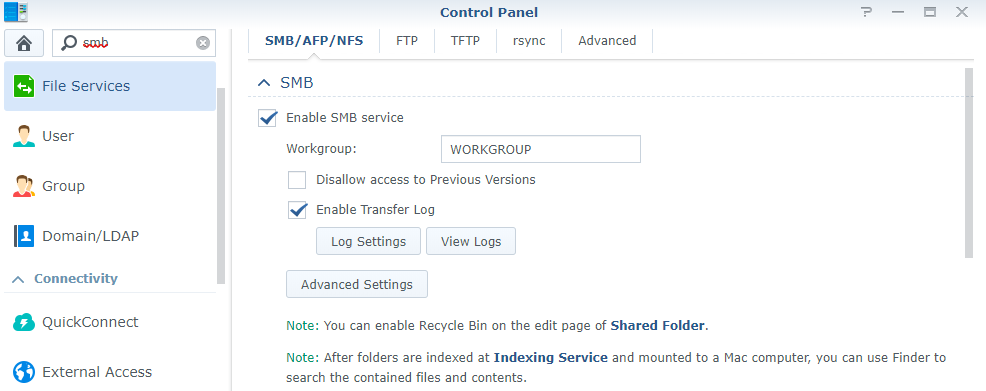
Change the Maximum SMB protocol to SMB3:
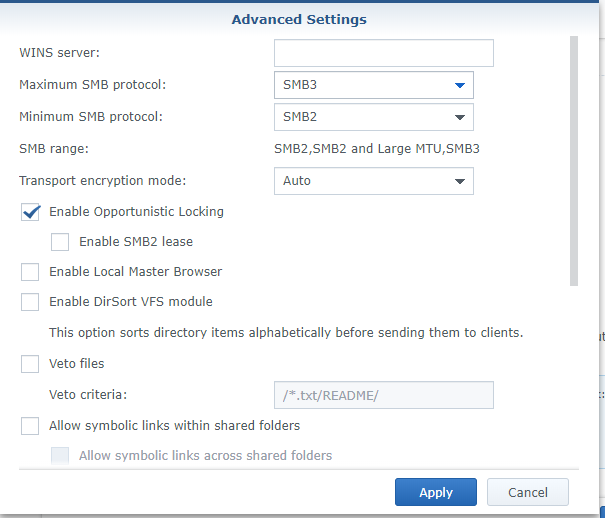
Apparently VCenter only supports SMB2.1 and 3.0.
Upon setting it to Max SMB protocol SMB3, I was able to create the backup.
The format to enter into VCenter backup will be SMB:\\server\Share. You don’t need to add the SMB port. I hope this helps.